How To Write A Ux Case Study
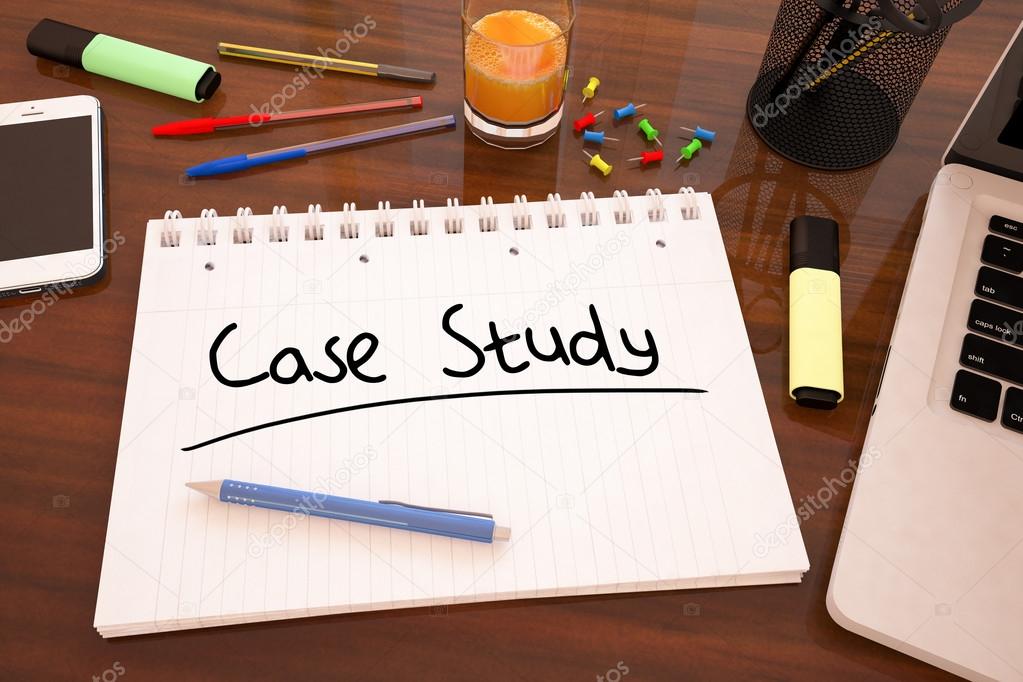
There is no one definitive way to write a UX case study. However, there are some general tips that you can follow to make sure that your case study is effective and informative.
1. Start by introducing the problem that you were trying to solve.
Your case study should start by introducing the problem that you were trying to solve. This will give your readers a better understanding of why you decided to take the approach that you did.
2. Describe the user research that you conducted.
In order to understand the user’s needs and how best to address the problem, you need to conduct user research. Describe the research that you conducted in your case study, including the methods that you used and the results that you found.
3. Explain your design process.
Once you had a clear understanding of the user’s needs, you needed to come up with a design solution. Describe the process that you went through to come up with your final design, including any prototypes that you created.
4. Describe the results of your design.
It’s important to show how your design performed in practice. Describe the user feedback that you received and how your design changed as a result.
5. Conclude with a summary of your findings.
In your conclusion, summarize the main findings of your case study. This will help your readers to understand the impact that your design had.
How do I present my case study UX?
When it comes to presenting your case study UX, there are a few things to keep in mind in order to make sure it is effective. Here are a few tips:
1. Make sure your case study is well-organized and easy to follow.
2. Make sure your case study is relevant to your audience.
3. Make sure your case study is clear and concise.
4. Make sure your case study is visually appealing.
5. Make sure your case study is engaging.
6. Make sure your case study is well-written.
7. Make sure your case study is error-free.
How do you make a UX case study with no experience?
Making a UX case study can be a daunting task, especially if you have no prior experience. However, by following a few simple steps, you can create a case study that is both informative and professional.
The first step is to select a project to focus your case study on. It is important to choose a project that is representative of your skills and experience. If you are a recent graduate, for example, you may want to focus on a project you completed as part of your studies.
Once you have selected a project, you need to gather the necessary information. This includes data on user demographics, user feedback, and user engagement. If possible, you should also include screenshots or videos of the project in action.
The next step is to write your case study. Start by introducing the project and providing a brief overview of the user interface. Next, outline the user feedback and how you addressed it. Finally, discuss the user engagement and how it was measured.
In conclusion, provide a brief summary of your findings and what you learned from the project. Be sure to highlight your role in the project and any contributions you made.
By following these steps, you can create a UX case study that is both informative and professional.
How long should UX case studies be?
There is no definitive answer to the question of how long a UX case study should be. This will vary depending on the individual case, the amount of data being presented, and the intended audience. However, as a general rule, it is advisable to keep case studies concise and to the point.
When presenting data, it is important to be clear and concise. This is especially true when it comes to case studies, where readers are looking for specific information in order to learn from it. Too much detail can overwhelm readers and obscure the main points of the study.
On the other hand, if the case study is too brief, it may not be informative or engaging enough for readers. It is important to find the right balance between providing too much and not enough information.
In general, case studies should be kept to around 3,000 words. This allows for enough detail to be informative, without becoming overwhelming. If the case study is longer than this, it may be helpful to divide it into sections, or to focus on specific aspects of the study.
Ultimately, the length of a UX case study will depend on the specific situation. However, following the general guidelines above should help to create a study that is both informative and engaging.
What should a UX design case study include?
When writing a UX design case study, there are a few key elements that you will want to focus on. These include the goals of the project, the user research that was conducted, the design process, and the results of the project.
The first step in any UX design project is to set goals for the project. What are you hoping to achieve with the redesign? Once you have set your goals, you can begin to conduct user research to learn about your users and their needs. This research will help you to design a solution that meets the needs of your users.
The design process can be broken down into several steps, including research, ideation, wireframing, prototyping, and testing. You will want to show how your design evolved over time and how it was refined based on user feedback.
Finally, you will want to highlight the results of the project. What impact did the redesign have on user behavior or satisfaction? Did it meet the goals that were set for it? These are just a few of the questions that you can answer in a UX design case study.
What are 3 other visuals you can include in your UX case study?
When creating a case study for user experience (UX), you may want to consider including additional visuals to help illustrate your findings. Here are three other visuals you can include:
1. A flowchart of the user journey
A flowchart can help illustrate the user journey, or the path a user takes through your website or app. This can be helpful in pinpointing any pain points or areas that could be improved.
2. A wireframe of the user interface
A wireframe can help show how the user interface (UI) was designed and how it works. This can be helpful in explaining how user feedback was incorporated into the design.
3. A screenshot of the final product
A screenshot of the final product can help show how the design was implemented and how it looks in practice. This can be helpful in highlighting the impact of the UX work.
How do you write a case study for UX portfolio?
Designers often use case studies to showcase their work and to demonstrate their skills to potential employers. When it comes to creating a case study for your UX portfolio, there are a few key things to keep in mind.
Your case study should be concise and easy to read. It should be no more than two or three pages long. Start by introducing the project you worked on and explaining the problem you were trying to solve. Then, describe your process and how you went about solving the problem. Finally, share your results and what you learned from the project.
Be sure to include lots of visuals to help illustrate your points. You can include screenshots of your designs, wireframes, user flows, and other project artifacts.
Your case study should be well-written and professional. Use clear, concise language and avoid jargon. Be sure to proofread your work for spelling and grammar errors.
If you’re not sure how to write a case study, there are plenty of resources online that can help. The UX Booth has a great article on how to write a case study that’s worth checking out. And if you need more help, there are plenty of freelance copywriters who can help you craft a great case study.
What are the components of a case study?
The components of a case study can vary, but typically include an introduction, background, description of the problem, analysis of the problem, proposed solution, and conclusion. The introduction should provide context for the case study and explain why it is being used. The background should include a description of the company, industry, and product or service being studied. The description of the problem should outline the specific issue that is being addressed. The analysis of the problem should provide an overview of the factors that are contributing to the issue. The proposed solution should outline the steps that should be taken to address the problem. The conclusion should summarize the findings of the case study and highlight the key takeaways.
How do you present a case study?
Case studies are a popular research method in the social sciences. They can be used to explore a single event or to investigate a phenomenon over time. When presenting a case study, there are a few key things to keep in mind.
The first step is to provide a synopsis of the case. This should include a brief summary of the events leading up to the case as well as the case itself. You should also describe the setting in which the case occurred.
Next, you will need to provide an analysis of the case. This should include your thoughts on what happened and why. It is also important to consider the implications of the case.
Finally, you will need to provide a conclusion. This should summarize your findings and offer your thoughts on what this means for future research.
How long should a UX case study presentation be?
How long should a UX case study presentation be?
This is a question that often comes up when preparing for a presentation. The answer, of course, depends on the situation. However, there are a few general guidelines that can help make your presentation more effective.
First, let’s take a look at the different types of case studies. There are three basic types:
1. The before/after case study
2. The A/B test case study
3. The comparative case study
Before/after case studies are the simplest type of case study. They show how a change was made and what the results were. A/B test case studies are a little more complex. They compare two different versions of a design to see which one is more effective. Comparative case studies are the most complex type of case study. They compare two or more designs to see which one is better.
Now that we know what types of case studies there are, let’s take a look at how long each type should be.
Before/after case studies should be around 5-10 minutes long.
A/B test case studies should be around 10-15 minutes long.
Comparative case studies should be around 15-20 minutes long.
So, how long should your UX case study presentation be? Depending on the type of case study, it should be around 5-20 minutes long.
How to do a UX presentation?
A UX presentation is an effective way to share your design work and ideas with your team or clients. It can also help you to get buy-in for your work and to gain a better understanding of how users interact with your designs.
In order to create an effective UX presentation, you first need to understand your audience and their needs. Then, you need to gather your data and design ideas and organize them into a clear and concise presentation.
Finally, you need to practice your presentation and make sure that it is engaging and easy to follow.
In this article, we will discuss how to create an effective UX presentation.
1. Understand your audience
The first step in creating a UX presentation is to understand your audience.
Who are you presenting to? What are their needs and expectations?
Your audience will likely have different needs and expectations depending on their role within the company. For example, your CEO may be interested in knowing how your designs will help to increase the company’s profits, while your design team may be more interested in the details of your user flows and interaction designs.
It is important to tailor your presentation to your audience’s needs and expectations. If you are able to, you should also do some research on your audience and find out what they are interested in.
2. Gather your data and design ideas
Once you understand your audience, you need to gather your data and design ideas.
Start by creating a project brief that outlines the goals of your presentation. This will help you to stay focused and ensure that your presentation is on track.
Then, gather your research data and design sketches. You may also want to create a storyboard that outlines the flow of your presentation.
Organize your data and ideas into a clear and concise presentation. Make sure to highlight the most important points and keep your presentation concise and easy to follow.
3. Practice your presentation
The final step in creating a UX presentation is to practice your presentation.
Make sure to time your presentation and practice it several times so that you are comfortable with the flow.
Also, be prepared to answer questions from your audience. Anticipate the types of questions that they may ask and have prepared responses ready.
4. Present your UX presentation
Finally, it’s time to present your UX presentation.
Start by introducing yourself and your presentation. Then, outline the goals of your presentation and how it will help to meet the needs of your audience.
Next, present your research data and design ideas. Make sure to explain the rationale behind your designs and how they will help to meet the needs of your audience.
Finally, answer any questions from your audience and close your presentation.
Creating an effective UX presentation can be a challenging but rewarding experience. By understanding your audience and tailoring your presentation to their needs, you can create a presentation that is both informative and engaging.
How do I start my first UX case study?
When starting your first UX case study, it’s important to keep in mind the end goal of the project. What are you trying to learn from this study? What questions do you hope to answer? Once you have a good understanding of your goals, you can begin to design your study.
There are a few key things to keep in mind when designing your study:
1. Define your target audience.
Who is your study meant to benefit? Defining your target audience will help you better understand who you need to involve in your study, as well as what kind of data you need to collect.
2. Choose the right methodologies.
There are a variety of different methodologies you can use for your study. Choose the ones that will best help you answer your questions.
3. Establish a timeline.
Creating a timeline will help you stay on track and ensure that you are able to collect the data you need.
4. Create a testing plan.
A testing plan will help you ensure that you are getting the most out of your data.
5. Gather feedback.
Once your study is complete, it’s important to gather feedback from your target audience and stakeholders. This feedback will help you determine whether your study was successful and what you can learn from it.
Can I get a UX design with no experience?
Can you become a UX designer without any experience? In short, yes, you can become a UX designer without any experience. However, you will likely need to do some additional training to gain the skills required for the role.
There are a few ways to break into the UX design field without any prior experience. One option is to take a course in UX design. These courses can teach you the basics of user research, design thinking, wireframing, and prototyping. They can also help you develop the skills you need to create user-friendly interfaces.
Another option is to find a job that is related to UX design. For example, you could become a web developer or a user interface designer. These roles will give you a basic understanding of how to design user-friendly interfaces. You can then use this knowledge to transition into a UX designer role.
Finally, you can also look for internships or volunteer opportunities in the UX design field. These opportunities can help you gain some experience and learn about the day-to-day work of a UX designer.
No matter how you break into the UX design field, it is important to be patient and persistent. It can be difficult to break into a new field without any prior experience, but it is possible if you are willing to put in the hard work.”
What should be included in UX portfolio with no experience?
Creating a UX portfolio can be a daunting task, especially if you don’t have any previous experience. However, with a few key elements, you can create a portfolio that will show off your skills and highlight your potential as a UX designer.
Your portfolio should start with an overview of your skills and experience. This section can be brief, but it’s important to highlight your relevant experience and highlight any skills that are relevant to UX design.
Next, you’ll want to include a section on your design process. This can be a short overview of your process, or it can be a more detailed explanation of a specific project. If you have any case studies or examples of your work, be sure to include them here.
Finally, you’ll want to include a section on your design philosophy. This can be a short statement about your design philosophy, or it can be a more in-depth discussion of your design principles.
Beyond these key elements, you can also include additional sections on your education, volunteer work, or any other experience that’s relevant to UX design. However, be sure to keep your portfolio concise and focused on your skills and experience as a UX designer.
With these tips, you can create a portfolio that will impress potential employers and showcase your skills and potential as a UX designer.
Can I self teach myself UX design?
Yes, you can self-teach yourself UX design. However, it will be important to have a strong foundation in design principles and an understanding of user-centered design. Additionally, it is helpful to have some experience in graphic design, web development, and marketing.
There are many online resources that can help you learn UX design. One great option is Lynda.com, which offers a variety of video tutorials on UX design. Additionally, there are many books on the subject, such as The UX Book: Process and Guidelines for Designing User Experiences and The Design of Everyday Things.
There are many online and offline resources to help you learn UX design. However, it is important to be self-motivated and have a strong design foundation. Additionally, having experience in graphic design, web development, and marketing will be helpful.
How many words should a UX case study have?
When it comes to writing a UX case study, how many words is the right number? This is a question that doesn’t have a definitive answer, as the number of words you’ll need for your case study will depend on a variety of factors. However, in this article, we’ll share some tips on how to determine the word count for your case study, and provide some advice on what to include in your study.
The first step in determining the word count for your case study is to figure out what you want to say. What are the key points you want to make about the project you’re studying? Once you have a good idea of what you want to say, you can start to determine how many words you’ll need to say it.
When it comes to writing, a good rule of thumb is to aim for around 250 words per page. This number can vary depending on the type of document you’re writing, and you may need more or less words to adequately cover your topic. However, 250 words is a good target to aim for when writing a case study.
Once you have a general idea of the word count you’ll need, it’s time to start writing. In your case study, be sure to include the following information:
– Background information about the project – The goals of the project – How the project was implemented – The results of the project – The lessons learned from the project
By including this information in your case study, you’ll be able to give your readers a comprehensive overview of the project you’re studying.
How long should a design case study be?
There is no one-size-fits-all answer to the question of how long a design case study should be. However, there are a few factors to consider when determining the appropriate length for your case study.
First, consider your target audience. If you are writing for a general audience, it is typically best to keep your case study concise, between 500 and 1,000 words. However, if your target audience is more specialized or if you are writing for an academic audience, you may need to go into more detail, up to 2,500 words or more.
Second, consider the scope of your project. If your case study is focused on a single aspect of your design project, it will be shorter than one that covers the entire project.
Finally, consider the level of detail you want to include. If you want to provide a comprehensive overview of your design process, you will need to write more than if you simply want to highlight a few key points.
In general, it is best to err on the side of too much detail rather than not enough. Your readers will appreciate having all the information they need to understand your project.
How many slides are in a UX case study?
A UX case study typically has 10-15 slides. It should cover the following:
1. Problem statement
2. Research
3. Solution
4. Results
5. Conclusion
What should a UX case study include?
A UX case study is an evaluation of a user’s experience with a product or service. It can help you to identify areas where your product or service could be improved.
A UX case study should include the following:
1. Background information
This should include a description of the product or service, the target audience, and the goals of the study.
2. Methodology
This should describe how the study was conducted, including the tools and techniques used.
3. Results
This should include a description of the user’s experience with the product or service, as well as any problems or issues that were identified.
4. Conclusion
This should summarize the findings of the study and suggest ways in which the product or service could be improved.